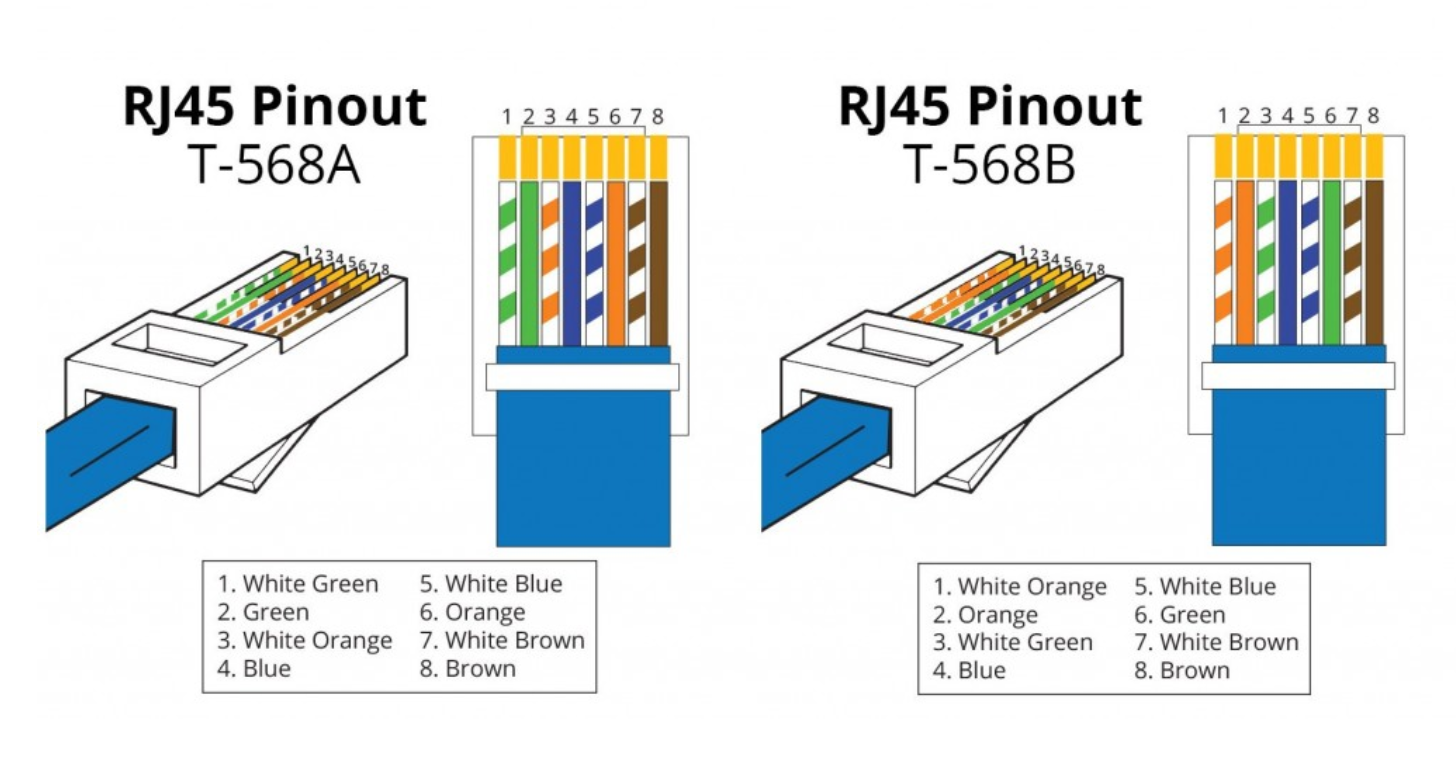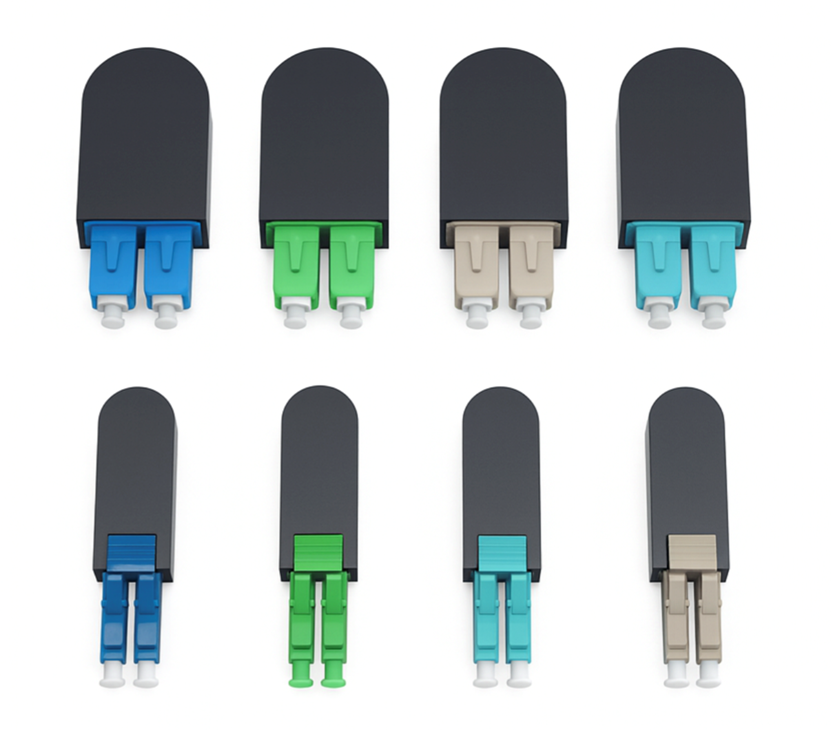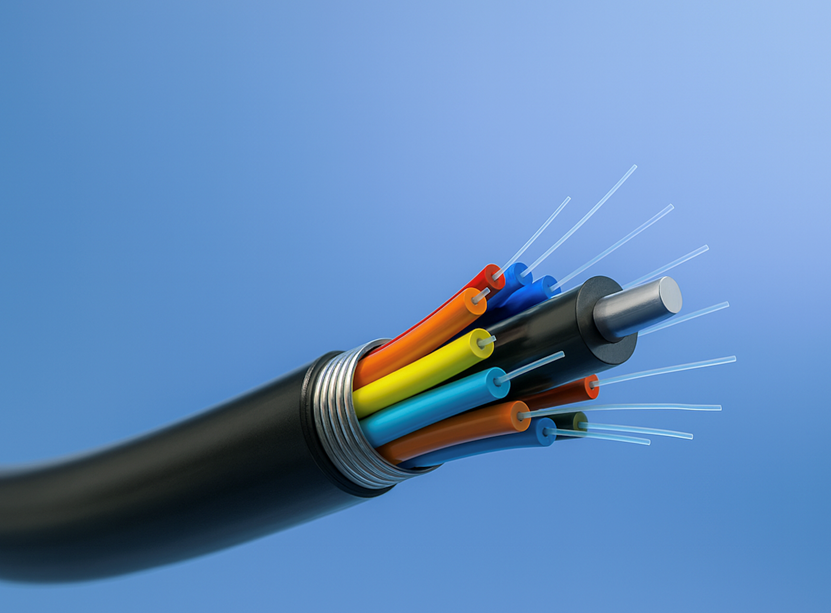From seamless video calls to lightning-fast downloads, cellular networks play a vital role in keeping us connected. To meet the ever-growing demand for data, Fiber To The Antenna (FTTA) technology is rapidly transforming the cellular landscape. Unlike traditional copper cabling prone to signal degradation, FTTA utilizes fiber optic cables to transmit data as light pulses, offering unparalleled speed, reliability, and capacity.
This shift towards FTTA unlocks a new era of cellular performance, but to truly harness its potential, proper maintenance is essential. A well-maintained FTTA system ensures consistent high speeds, low latency, and minimal disruptions – the recipe for a frustration-free and productive connected experience. This comprehensive guide dives into the key components of an FTTA system, provides you with maintenance best practices, and walks you through resolving common problems.
Essential Components of an FTTA System
FTTA technology relies on a powerful synergy between three key components, each playing a vital role in delivering exceptional cellular performance. Understanding these elements is crucial for effective maintenance.
Fiber Optic Cables: These are the unsung heroes of FTTA. Unlike copper cables susceptible to interference and signal loss, fiber optic cables transmit data as light pulses, experiencing minimal degradation over long distances. This translates to the incredible speed and reliability that defines FTTA networks. Different types of fiber optic cables are used, each with specific characteristics suited for the application.
Optical Network Terminals (ONTs): These intelligent devices act as the bridge between the fiber optic network and the cellular network. They receive the light signals from the fiber optic cables and convert them into electrical signals for further transmission. ONTs are also responsible for tasks like power management, data encryption, and communication with other network elements.
Remote Radio Units (RRUs): Located near cell towers, these workhorses process and amplify cellular signals for both transmission and reception. RRUs directly interact with user devices like phones and tablets, ensuring strong and reliable cellular coverage in your area. They play a critical role in determining the quality and strength of your cellular signal. Maintaining proper functionality and cooling of RRUs is essential for optimal network performance.
FTTA Maintenance Best Practices
FTTA system thrives on consistent care. Here’s a detailed breakdown of best practices to keep your FTTA network running smoothly:
1. Regular Inspections:
Proactive visual inspections are the foundation of a robust maintenance plan. Schedule regular checkups, ideally quarterly or biannually, to identify any potential issues before they snowball into bigger problems. Here’s a checklist to follow:
Cable Inspection: Scrutinize fiber optic cables for any signs of physical damage. Look for cuts, cracks, or excessive bends, which can significantly impact signal transmission. Pay close attention to connection points, as these areas are particularly susceptible to wear and tear.
Connector Care: Fiber optic connectors are delicate and require special attention. Dirt, dust, or even fingerprints can hinder signal flow. Use specialized cleaning tools designed for these connectors to maintain optimal performance. Avoid touching the connector tips with your bare hands.
Equipment Scrutiny: Inspect ONTs and RRUs for any visible signs of damage, dust buildup, or excessive heat. Dust can obstruct airflow and lead to overheating, potentially impacting equipment functionality. Ensure proper ventilation around RRUs to facilitate heat dissipation.

2. Cable Care
Fiber optic cables, while incredibly efficient, demand a gentle touch. Here’s how to handle and maintain them for optimal performance:
Mind the Bends: Fiber optic cables are not bendy straws. Avoid sharp bends, kinks, or excessive pressure, as these can damage the internal fibers and disrupt signal transmission. Maintain a minimum bend radius as specified by the cable manufacturer.
Storage Savvy: When not in use, store fiber optic cables properly. Avoid coiling them tightly, as this can introduce unwanted bends. Use designated storage reels or containers to prevent damage.
Cleaning Cautions: Dirt and dust on fiber optic connectors can significantly reduce signal strength. However, cleaning them requires specialized tools like lint-free wipes and cleaning solutions specifically designed for fiber optics. Avoid using harsh chemicals or abrasive materials that can damage the delicate connectors.
3. Keeping Equipment in Top Shape
ONTs and RRUs are the workhorses of the FTTA system. Here’s how to ensure they operate at peak performance:
Cleanliness is Key: Regularly clean ONTs and RRUs to remove dust, dirt, and debris buildup. This can be done with a soft, dry cloth. Avoid using any liquids or cleaning solutions that could damage the equipment.
Manufacturer Magic: Refer to the manufacturer’s instructions for specific cleaning and maintenance guidelines for your ONTs and RRUs. These guidelines may include details on cleaning procedures, recommended cleaning materials, and any specific maintenance requirements for your equipment.
Cooling Concerns: Proper ventilation is crucial for RRUs to dissipate heat effectively. Ensure there are no obstructions to airflow around the RRU, allowing it to maintain a cool operating temperature. Overheating can lead to malfunctions and reduced equipment lifespan.
4. Ensuring a Stable Supply
A reliable and stable power supply is the lifeblood of any electronic device. Here’s how to safeguard your FTTA system from power-related issues:
Surge Protection: Invest in surge protectors for your ONTs and RRUs. These devices act as a shield against sudden voltage spikes that can damage sensitive equipment.
Power Supply Monitoring: Regularly check the power supply to your FTTA equipment. Look for any signs of flickering lights, unusual noises, or loose connections. Early detection of power issues can prevent equipment malfunctions and network disruptions.
5. Keeping Firmware Up-to-Date
Just like your smartphone, the firmware on your ONTs and other FTTA equipment requires periodic updates. Here’s why staying updated is crucial:
Bug Fixes and Performance Boosts: Software updates often include bug fixes that address known issues with the equipment. These updates can improve network stability, performance, and security.
Security Enhancements: Software updates frequently include security patches that address vulnerabilities in the system. Keeping your firmware up-to-date helps protect your network from potential cyberattacks.
Following the Manufacturer’s Lead: Always follow the manufacturer’s instructions for updating the software on your FTTA equipment. This ensures compatibility and avoids any potential problems caused by installing an incorrect update.
By implementing these best practices, you can create a proactive maintenance plan that safeguards your FTTA system and ensures it delivers optimal performance for years to come.
Troubleshooting Common FTTA Issues
Even with the best maintenance practices, occasional glitches can arise in your FTTA system. Here’s a guide to identify and address some common FTTA issues:
1. Common FTTA Problems
Signal Degradation: This manifests as slow data speeds, weak signal strength, or dropped calls. It could be caused by loose cable connections, damaged cables, faulty equipment, or even temporary network congestion.
Dropped Connections: Frequent call drops or data disruptions can be frustrating. The culprit could be issues with the cellular network itself, problems with your FTTA system, or even software glitches on your device.
Power Outages: A complete loss of power will naturally disrupt your FTTA network. In such cases, the network should automatically resume operation once power is restored. However, if the outage is prolonged, contacting your service provider is recommended.

2. Basic Troubleshooting Steps
Before diving into complex solutions, here are some basic troubleshooting steps you can try:
Power Cycle Your Equipment: Sometimes, a simple power cycle can resolve temporary glitches. Power down your ONT and RRU, wait for a few seconds, and then power them back on. This can clear any cached data and potentially fix minor software issues.
Check Cable Connections: Ensure all cables are securely plugged into their respective ports on the ONTs, RRUs, and any other network equipment. Loose connections can disrupt signal transmission.
Verify Power Supply: Check for any loose connections or malfunctions with the power supply to your FTTA equipment. Ensure surge protectors are functioning properly.
Restart Your Device: Sometimes, the issue might lie with your phone or other cellular device. Restarting your device can clear temporary glitches and refresh the connection to the network.
3. Seeking Professional Help
If the basic troubleshooting steps don’t resolve the issue, it’s time to seek professional help. Here’s why:
Complex Issues: Some problems might require specialized tools or expertise to diagnose and fix. For instance, a damaged fiber optic cable might need to be replaced by a qualified technician.
Equipment Malfunction: If you suspect faulty equipment, seeking professional help is crucial. Technicians can diagnose the problem and perform repairs or replacements to ensure your FTTA system functions optimally.
Maintaining Network Integrity: FTTA systems are critical infrastructure for cellular networks. Qualified technicians possess the knowledge and experience to maintain the integrity of your FTTA system and minimize downtime.
Conclusion
Regular maintenance not only helps in preventing issues but also extends the lifespan of your FTTA system, ensuring reliable and high-quality network performance. Stay proactive, keep your maintenance personnel trained, and stay updated with the latest technology to achieve optimal performance for your FTTA system. By following the guidance in this blog post, you can maximize the efficiency and reliability of your FTTA system, ultimately providing better service and satisfaction to your users.